Students running Sunflower for Science at home.
Students don't log on to Sunflower for Science.
Your teacher will give you an activity code. It looks something like this but with different letters and numbers, e.g. AB1234.
You will need to run Sunflower for Science in one of these ways. All are free to install:
Sunflower for Science will also run using the old Flash Player if you still have it running in your browser.
Sunflower for Science is unsupported on Chromebooks
*Sunflower for Science is not designed to run on phones.
After you install Sunflower for Science, enter your activity code and the software will jump to whatever your teacher wants you to work on.